
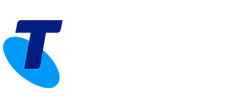

Microsoft Operator Connect with Telstra allows your employees to be able to communicate and collaborate at work in a way that is simple, flexible and effective. As part of the Microsoft Teams phone system, it provides your team with the right tools to collaborate extensively from remote locations, from multiple devices, and without the risk of information silos or missed communications.
Successfully implementing Microsoft Operator Connect with Telstra in these times of hybrid-working, provides your employees with the right device for their specific role and location. Also supports optimisation for device provisioning and monitors quality of experience to prevent problems before they occur.

With Microsoft Operator Connect, Telstra’s leading voice capability is combined with the best of Microsoft’s collaboration and productivity tools — creating a seamless Microsoft Teams phone system experience.
Make landline or mobile phone calls seamlessly from Microsoft Operator Connect with Telstra. You can port or migrate your existing phone number range, or allocate new numbers via the online portal.
By enabling Microsoft Operator Connect with Telstra you'll alleviate the need for separate collaboration systems while meeting your security and compliance requirements - empowering your business with scalable, secure Microsoft Teams calling.
by unifying calling with chat and meetings in Microsoft Operator Connect with Telstra.
to call from anywhere, on any device.
and let your IT team focus on other business priorities.
with ease & effciency.
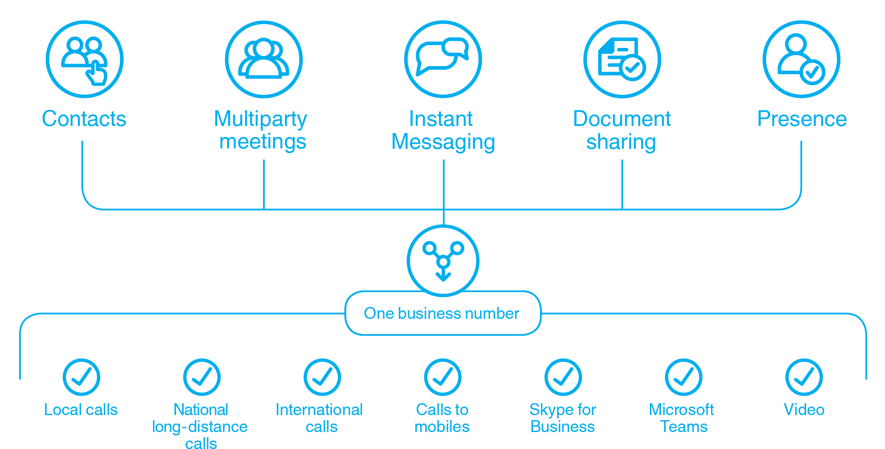


imei's managed services offering ensures you realise the most out of your Microsoft Operator Connect with Telstra investment and that your users are maximising the opportunities available.

Microsoft Operator Connect with Telstra is a chat-based workspace that combines instant messaging, voice, video, calling, and file-sharing. Enabling users to be more productive by using Office apps they are familiar with – Word, Excel, PowerPoint, OneNote, SharePoint, etc., right within the platform.


